Jerry's Effect's Tutorial-Basic/Advanced Fading Effects and More-A LOT OF PICTURES
Page 1 of 1
 Jerry's Effect's Tutorial-Basic/Advanced Fading Effects and More-A LOT OF PICTURES
Jerry's Effect's Tutorial-Basic/Advanced Fading Effects and More-A LOT OF PICTURES
Iunno. I'm getting extremely bored. I've been told I've been good at Effects cause of how much i use fading. >_<. So I guess this is where it begins. *sigh* get it over with I guess  .
.
Sections
Section1-Basic Fading Effects
Section2-Advanced Fading Effects
Section3- Additional Effects
Basic Fading Effects
Let's start out with the most common form of fading effects there are.
Basic Fading
Ok fading. Fading is one of the most simplest effects to make in pivot. whether your fading to black, or white. Its simple. In this Section we will cover
basic fading. In advanced effects we will cover advanced fading.
Basic Fading-Fading In
1.The first few frames are completely white.
2.Change the color of the stk to light grey in the color window. Next Frame.
3.Change the color of the stk to dark grey in the color window. Next Frame.
4.Change the color of the stk to solid black in the color window. Next Frame
5.Every frame after unless your fading out has the stk as a solid black.
Basic Fading-Fading Out
Complete opposite of fading in
1.The frames are complete white with the stk solid black in complete view.
2.Change the color of the stk to dark grey in the color window.Next Frame
3.Change the color of the stk to light grey in the color window. Next frame
4.Delete the stk. Unless its suppose to be hidden. or appears later.
5.Every frame after white unless you don't want stk to be deleted.
Basic idea of what Basic fading in and out looks like

You can see that the stick figure fades in and out.
This is done using the basic fading effect. Now lets move to the more
"advanced" fading effects.
Advanced Fading Effects
Now we move on to the more advanced techniques of fading. Consisting of longer but more better looking fades. Fading in black backrounds. And fading with different colors. So lets get started.
Part1-Advanced Fade
The "advanced" fade is a longer fade that uses more colors to it to create a more smoother and more realistic fade effect. You will be shown how to do this.
That looks more realistic then what we just did in Basic Effects. If your wondering "How do I get those extra colors? There not there!"
This is true. There not in the basic colors gallery. But they are in the custom colors gallery. This is what you have to do to get those colors.
1.First you begin with the basic method, make your stk the light grey color.
2.Second continue with the basic method and pick the dark grey color.
Now heres where we get our colors.First go to the color menu as so.

Click the button and you will be opened up the the color menu.

Again, yeah the colors are there. Well heres how we get them. Click the "Define Custom Colors" button.
This is what happens when you click it -_-.

ZOMG!?!?!? WTH DID THAT COME FROM!?!?!?!? Its the magical power of buttons. . So now that you see it how do we get those colors well. The 2 colors we need are these.
. So now that you see it how do we get those colors well. The 2 colors we need are these.
The way we get these colors you click and hold the dial on the the right side of the color window and take it to whatever color you want.
Heres Dark-Grey x1.
And heres Dark-Grey x2

Now you have the colors YOU MUST DO ONE MORE THING. Click the button to the right that says "Ok".
So now we have all the colors we need. So now we can continue.
3.Open the color window and pick the color Dark Grey X1.Next Frame
4.Open the color window and pick the color Dark Grey X2.Next Frame
5.Open the color window and pick the color Solid Black.Next Frame
6.Every frame has him solid black unless he fades out or else.
THIS TUTORIAL WILL BE CONTINUED, AND FINISHED TOMMOROW.
Sections
Section1-Basic Fading Effects
Section2-Advanced Fading Effects
Section3- Additional Effects
Basic Fading Effects
Let's start out with the most common form of fading effects there are.
Basic Fading
Ok fading. Fading is one of the most simplest effects to make in pivot. whether your fading to black, or white. Its simple. In this Section we will cover
basic fading. In advanced effects we will cover advanced fading.
Basic Fading-Fading In
1.The first few frames are completely white.
2.Change the color of the stk to light grey in the color window. Next Frame.
3.Change the color of the stk to dark grey in the color window. Next Frame.
4.Change the color of the stk to solid black in the color window. Next Frame
5.Every frame after unless your fading out has the stk as a solid black.
Basic Fading-Fading Out
Complete opposite of fading in
1.The frames are complete white with the stk solid black in complete view.
2.Change the color of the stk to dark grey in the color window.Next Frame
3.Change the color of the stk to light grey in the color window. Next frame
4.Delete the stk. Unless its suppose to be hidden. or appears later.
5.Every frame after white unless you don't want stk to be deleted.
Basic idea of what Basic fading in and out looks like

You can see that the stick figure fades in and out.
This is done using the basic fading effect. Now lets move to the more
"advanced" fading effects.
Advanced Fading Effects
Now we move on to the more advanced techniques of fading. Consisting of longer but more better looking fades. Fading in black backrounds. And fading with different colors. So lets get started.
Part1-Advanced Fade
The "advanced" fade is a longer fade that uses more colors to it to create a more smoother and more realistic fade effect. You will be shown how to do this.
That looks more realistic then what we just did in Basic Effects. If your wondering "How do I get those extra colors? There not there!"
This is true. There not in the basic colors gallery. But they are in the custom colors gallery. This is what you have to do to get those colors.
1.First you begin with the basic method, make your stk the light grey color.
2.Second continue with the basic method and pick the dark grey color.
Now heres where we get our colors.First go to the color menu as so.

Click the button and you will be opened up the the color menu.

Again, yeah the colors are there. Well heres how we get them. Click the "Define Custom Colors" button.
This is what happens when you click it -_-.

ZOMG!?!?!? WTH DID THAT COME FROM!?!?!?!? Its the magical power of buttons.
The way we get these colors you click and hold the dial on the the right side of the color window and take it to whatever color you want.
Heres Dark-Grey x1.
And heres Dark-Grey x2

Now you have the colors YOU MUST DO ONE MORE THING. Click the button to the right that says "Ok".
So now we have all the colors we need. So now we can continue.
3.Open the color window and pick the color Dark Grey X1.Next Frame
4.Open the color window and pick the color Dark Grey X2.Next Frame
5.Open the color window and pick the color Solid Black.Next Frame
6.Every frame has him solid black unless he fades out or else.
THIS TUTORIAL WILL BE CONTINUED, AND FINISHED TOMMOROW.
Page 1 of 1
Permissions in this forum:
You cannot reply to topics in this forum|
|
|

